 Click on the image above to sign up for animoto and see examples of how educators use this free tool to engage students. View the video below for an example.
Click on the image above to sign up for animoto and see examples of how educators use this free tool to engage students. View the video below for an example.
My thoughts on empowering educators with "2020 Vision" to prepare today's students for tomorrow's possibilities...
Best Practices In Teaching, Learning, and Technology Integration
Welcome to my Blog! I hope to share innovative information that I learn about technology integration and best practices in teaching and learning. Combined with good instructional strategies, technology integration is the key for creating an engaging and rigorous environment for students. Feel free to join the site and follow my blog posts. I look forward to interacting with you and adding you to my Professional Learning Network. Thank you!
Monday, March 29, 2010
Great Find of the Week: Animoto
Thursday, March 25, 2010
New Find of the Week: Digital Citizenship Wiki
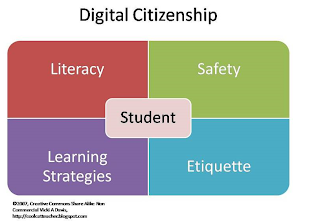
This is a resource for grade level teachers to prepare students to use technology appropriately and being mindful of the citizenship skills they already possess. This WIKI will be continually updated, and is maintained by Vicki Davis, a.k.a. Cool Cat Teacher. Click on the image above to follow the Wiki.
Friday, March 19, 2010
ETV Workshop: SMARTer Ways...
Karen Ogen, District In-Tech Specialist and I had the pleasure of "subbing" for the SMART workshop today at ETV studios. We presented 10 Ways to Add Interactivity to Your SMART Board. Below is a PDF copy of our presentation that you may download or print for future reference (use the icons at the bottom of the frame). Also, if you would like to download the SMART Notebook file, click on this link and scroll down to Related Files: SMART Notebook file
ETV Workshop on Podcasting (Slides)
Today, I was fortunate to share "Podcasting in the Classroom" with interested South Carolina teachers, at the ETV Workshops. Several teachers went through the process of recording their voice with Audacity, choosing music, exporting as an Mp3, and uploading to create a podcast episode on Podomatic.com. Thank you for your enthusiasm and comments about the session. Below are the slides from the workshop. You may download them for your reference. Feel free to leave a comment. Thank you!
Audacity To Podcast
View more presentations from amccord.
Etv Podcasting Den
View more presentations from amccord.
Thursday, March 18, 2010
Glogster: Interactive Tools for Teachers & Students
Karen Ogen, one of our newest Integration Technology Specialists, presented at the ETV free workshops. She introduced Glogster.com/edu to several teachers. This is a great tool that should replace the "old" cardboard poster boards forever! More engaging for the students, and less work to take home for the teachers. Below is an example that demonstrates some of the properties of a Glog.
Monday, March 15, 2010
New Find of the Week: Headmagnet
Headmagnet is a free online flash card maker that would allow your students to create their own personalized study guides. Or, the teacher can create flash cards that all students can access for revision at home. What makes Headmagnet so neat is that it records your scores as you click through the cards, and will give you a breakdown of the areas you need to study in more detail. There are even a collection of ready-made flash cards for vocabulary, social studies, math and more. A useful tool for both students and teachers!
Friday, March 12, 2010
The Week In Rap
This is a video by the talented group Flocabulary, who publishes each week's news events in rap format. Sometimes it is easier to reach today's students by grabbing their attention with the music and then, once we have it, injecting the knowledge they need to be equipped with. For better a streaming view, after clicking play, quickly click pause and wait a few seconds, until the bar is about half way. Then click play again. (This will prevent your video from stalling and pausing.)
Wednesday, March 10, 2010
SMART Notebook Feature: Transparent Background
One of the new features of SMART Notebook 10.6 is the transparent background. The video below shows how it can be used to keep a floating timer above lessons as you navigate through pages. Another idea is to have a score card as you play jeopardy or another interactive game.
Monday, March 8, 2010
New Find of the Week
This image was produced on a site called http://worditout.com
It is very similar to Wordle.net
It is very similar to Wordle.net
Sunday, March 7, 2010
SMART Notebook Feature: Click and Reveal
This video demonstrates a Notebook feature that can be used in a whole class setting or small group to individual instruction in a computer lab setting. Information created by the teacher is revealed as buttons on the right are clicked. This makes for great differentiated instruction, as video clips may be created using the SMART Recorder, placed on a blog, and assigned to students by topic. E-mail me if you are interested in creating a similar lesson.
Friday, March 5, 2010
New Find of the Week
Today was an exciting day for me. Rarely do I find a great website or application, share it with a teacher, and have a request to implement it in the same day. Take a look at this Wiki generator.
Subscribe to:
Posts (Atom)